Click on the “SIGN IN” button to navigate to the login page.
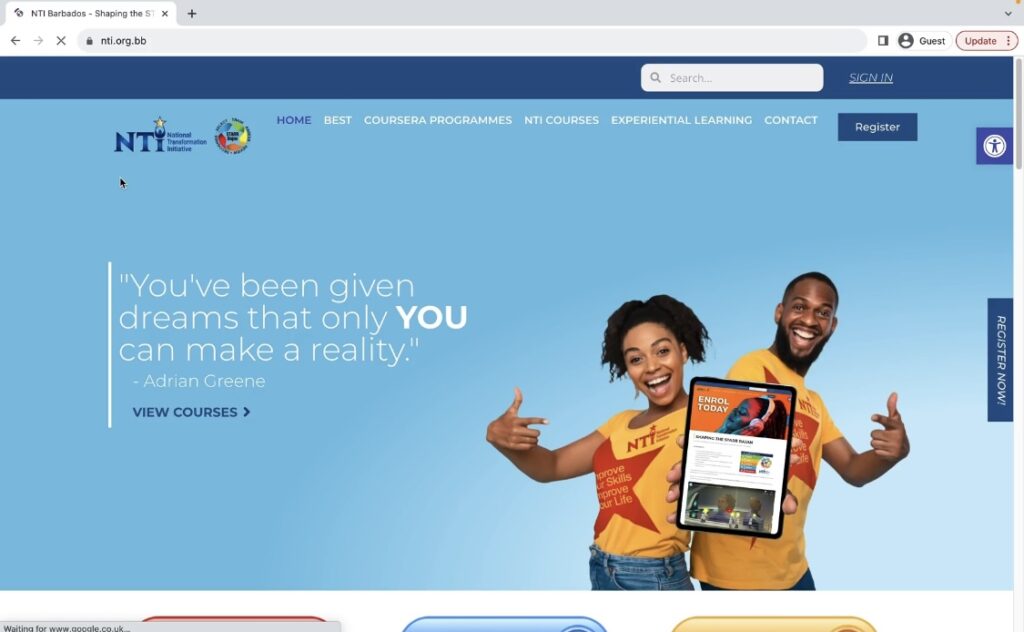
Then you will be greeted by a login form, that will required you to enter your ‘Email’ and ‘Password’ that you registered with.

If you forgot your password, you can click “Lost your password?” and it will prompt you to enter your email address that you registered with. It will then send you an email with a link asking you to reset your password.


